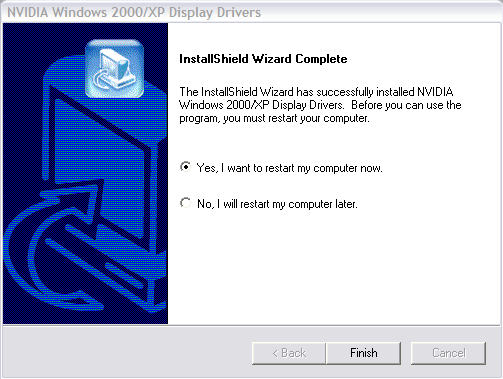New Driver (Windows XP)
To install a new driver
Download the latest driver from our site, or the site of your Reseller, System Builder, or Add-In Card Manufacturer.
Place the mouse-pointer in the centre of your screen and Right-Click (right-handed mouse), or Left-Click (left-handed mouse). Select Properties and click on the Settings Tab.
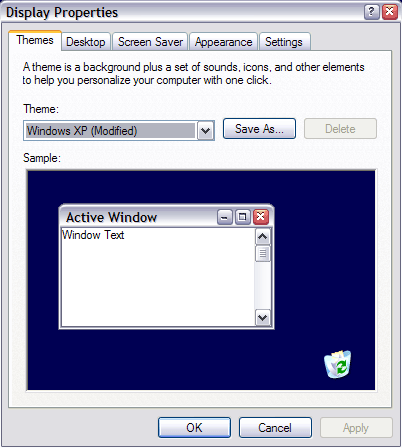
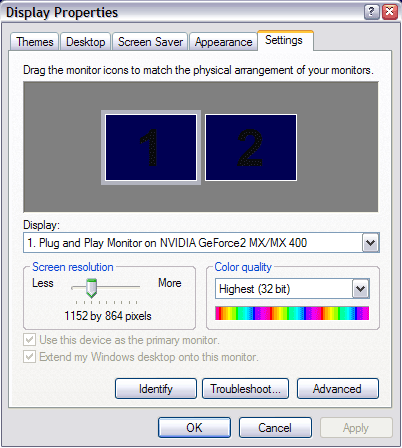
Click on Advanced, click on the Adapter Tab and click on Properties.

Click on the Driver Tab, click on the Upadate Driver and click on Change. In the Update Device Driver Wizard, click Next.

The Hardware Update Wizard will launch. Click Next.
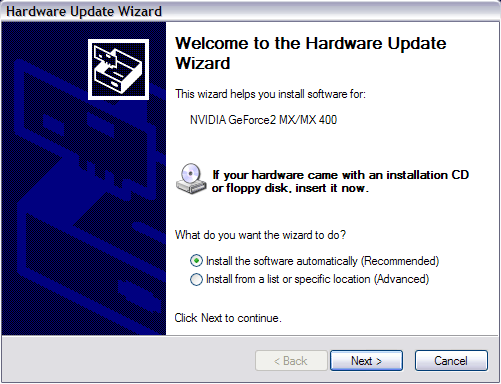
The wizard will go into a search. Wait until is has completed this search.
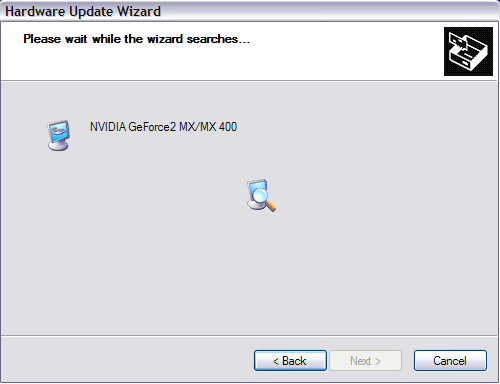
Once the driver is updated, click Yes at the System Settings Change window to restart your computer.